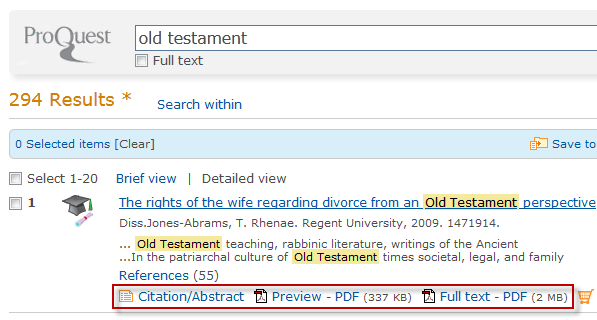How do I find electronic (PDF) copies of dissertations and theses?
Answer
Go to our list of databases. Click on "Dissertations & Theses at Regent University" to search by only Regent students, or click on "Dissertations & Theses (ProQuest)" to search for dissertations by Regent students as well as students from many other schools.
After you log in, type in your search terms and hit enter.
Select whether you want to view the abstract, a preview, or the full PDF of the dissertation (see image below). If you click on the title of the dissertation it will open the full PDF.
To locate physical copies of dissertations from Regent University, see this answer.